Installing OpenOCD on Mac OS X
Right now we do not have a binary package for OS X. Thus, we need
to build OpenOCD from the source code. If not already done, download
Xcode from
![]() developer.apple.com/tools/xcode/
and install it. Xcode contains all the GNU tools, which are
needed to create the OpenOCD binary from the source code.
developer.apple.com/tools/xcode/
and install it. Xcode contains all the GNU tools, which are
needed to create the OpenOCD binary from the source code.
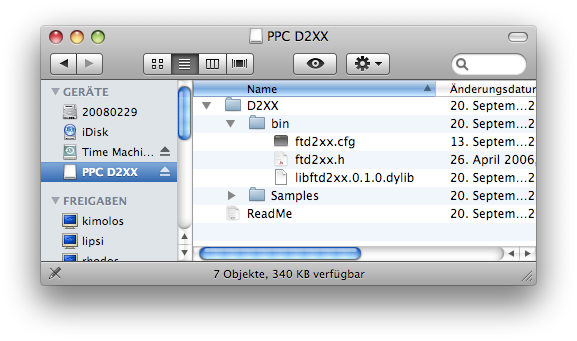 If your JTAG Adapter is based on the FT2232 chip, download the Mac OS X driver from
If your JTAG Adapter is based on the FT2232 chip, download the Mac OS X driver from
![]() www.ftdichip.com/Drivers/D2XX.htm.
The driver is packed in a disk image file. Double click it to
mount the image.
www.ftdichip.com/Drivers/D2XX.htm.
The driver is packed in a disk image file. Double click it to
mount the image.
To install the driver, execute the following commands in a Terminal window:
$ cd /Volumes/PPC\ D2XX/D2XX/ $ sudo mkdir -p /usr/local/lib /usr/local/include $ sudo cp bin/libftd2xx.0.1.0.dylib /usr/local/lib/ $ sudo ln -sf /usr/local/lib/libftd2xx.0.1.0.dylib \ /usr/local/lib/libftd2xx.dylib $ sudo cp bin/ftd2xx.h /usr/local/include/ $ sudo cp Samples/WinTypes.h /usr/local/include/
For other adapters contact your dealer or the manufacturer.
Now retrieve the OpenOCD source code from the SVN repository at
![]() developer.berlios.de/svn.
For this enter:
developer.berlios.de/svn.
For this enter:
$ svn co -r 520 svn://svn.berlios.de/openocd/trunk openocd-r520
To build and install OpenOCD, the following commands are required:
$ cd openocd-r520/ $ ./bootstrap $ ./configure --enable-ft2232_ftd2xx $ make $ sudo make install
