Turtelizer
This adapter had been recently replaced by its successor, Turtelizer 2.
Introduction
The Turtelizer is an In-System Programmer for Atmel's AT91 series of microcontrollers. While the hardware is based on the SP Duo, the firmware and the related programming tool for Linux and Windows PCs are Open Source and hosted at SourceForge.
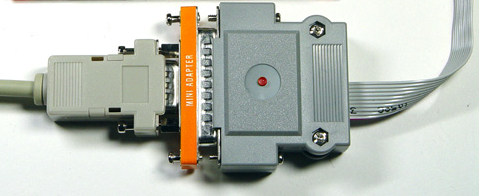
How to Determine the Firmware Version
The adapter communicates with the PC via the serial RS232 port. The JTAG-O-MAT programming software must be installed on the PC to be able to upload the compiled firmware to the target. You you can use a simple terminal emulator to query the Turtelizer's firmware version via the serial port.
Step 1: Connect the Turtelizer to the Ethernut 3 board. This is required, because the adapter draws its supply current from the target.
Step 2: Connect the SP Duo to the PC using a serial null modem cable with female DB-9 connectors on both sides.
Step 3: Start a terminal emulator on the PC, either Hyperterminal (not recommended, but available everywhere), TeraTerm (much better) or any other Windows program or Minicom on Linux.
Step 4: Configure the terminal emulator, using 115200 Baud, no paraity, 8 data bits and 1 stop bit. Disable any handshake and make sure you selected the right com port.
Step 5: Switch on the Ehternut 3 power supply. The red LED on the Turtelizer should flash a few times.
Step 6: Enter Ctrl+V in the terminal emulator window. The Turtelizer should immediately respond with its version number.
Firmware Version 1.2.5
This is the latest firmware version and is included in the
JTAG-O-MAT release
jtagomat-1.2.7.exe
GUI Installer for Windows.
jtagomat-1.2.5.tar.bz2
Source Code Package for Linux.
Up- or Downgrading the Firmware
Connect the Turtelizer to the Ethernut 3 JTAG connector and the serial port of the PC. Switch on the Ethernut's power supply.
If you have downloaded and installed JTAG-O-MAT, you'll find the latest firmware in
C:\jtagomat-1.2.7\bin\turtelizer.bin
/usr/local/etc/turtelizer.bin
On the Windows or Linux command line enter
$ jtagomat -v UPDATE ./turtelizer.bin
$ jtagomat -a /dev/ttyS1 -v UPDATE ./turtelizer.bin
> jtagomat -a com2 -v UPDATE ./turtelizer.bin
More Questions and Answers
Can I use the Turtelizer for JTAG Debugging?
Not really, just in a very limited fashion.
How to use the Turtelizer with Ethernut 3?
The
Ethernut 3 JTAG Page offers additional information.
